:Playstation - the way.
1.SOFT
I have 2 programs for you: ePSXe and PSXeven. It is better to download both because they are small and you can set up just one to use the other one. So get them and then unpack in a directory you like. Then Run program (.EXE) file. ZIP contains all you need.
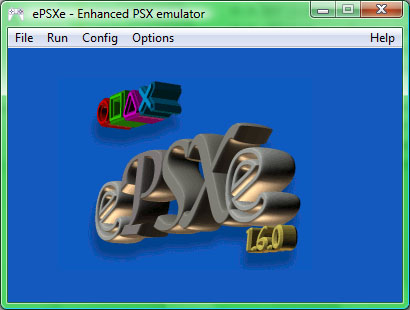
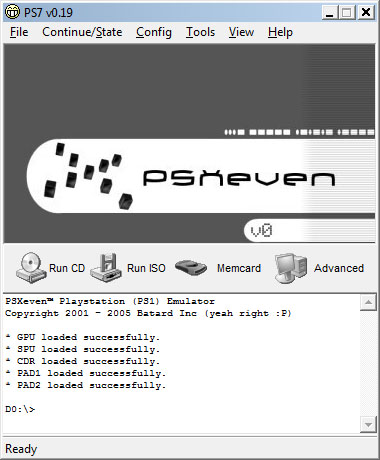
ePSXe - Download - 1.5 mb.
PSXeven - Download - 1.5 mb.
I have 2 programs for you: ePSXe and PSXeven. It is better to download both because they are small and you can set up just one to use the other one. So get them and then unpack in a directory you like. Then Run program (.EXE) file. ZIP contains all you need.
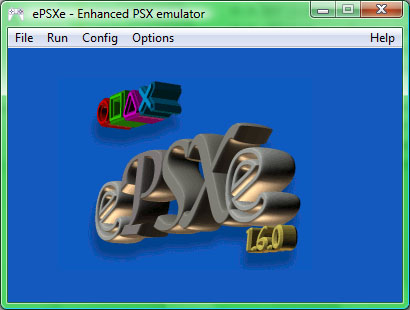
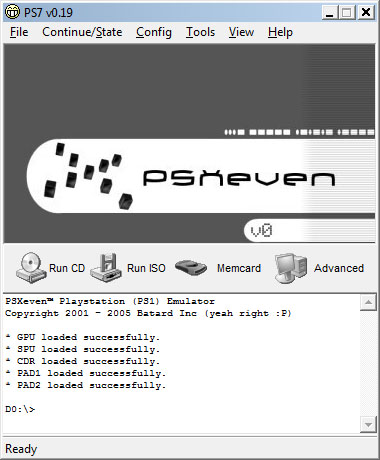
ePSXe - Download - 1.5 mb.
PSXeven - Download - 1.5 mb.
2.VIDEO SETTINGS
So then you go to config -> video for EpsxE
to config -> graphics for PSXeven and you choose the "Pete's openGL2 Driver 2.8". You put all the settings as they are on the screenshot.
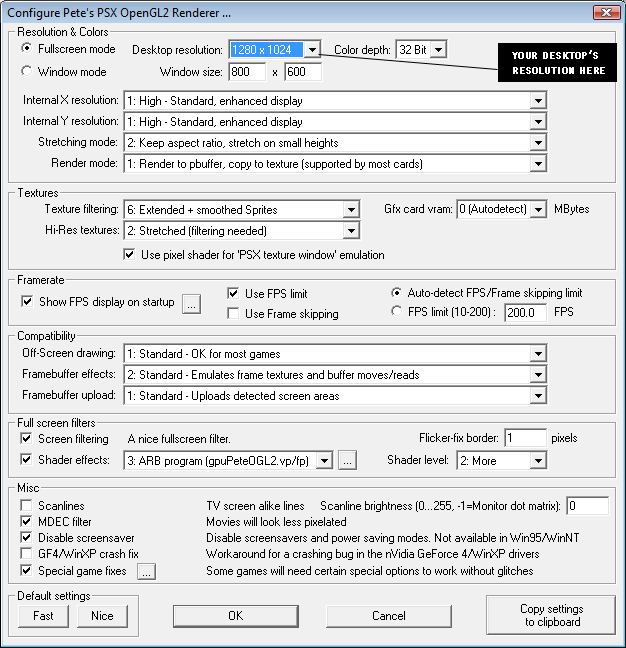
If it doesn't work you can use another one "P.E.Op.S soft driver 1.17. Settings are below.
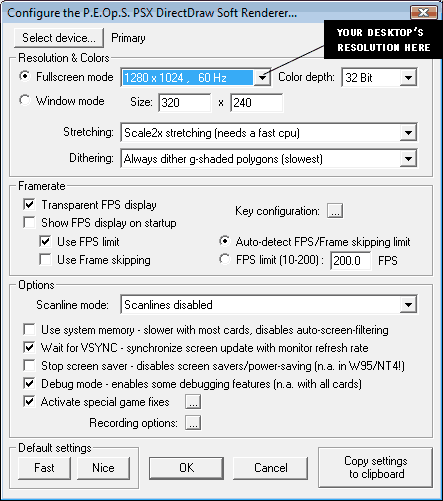
So then you go to config -> video for EpsxE
to config -> graphics for PSXeven and you choose the "Pete's openGL2 Driver 2.8". You put all the settings as they are on the screenshot.
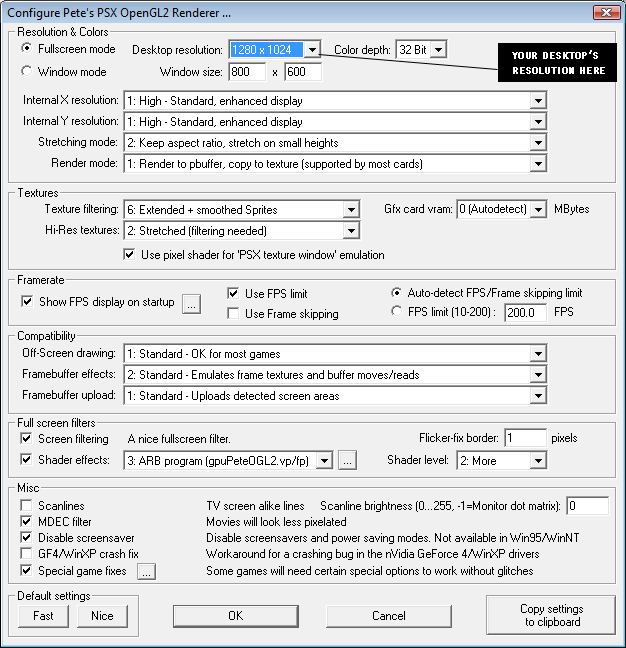
If it doesn't work you can use another one "P.E.Op.S soft driver 1.17. Settings are below.
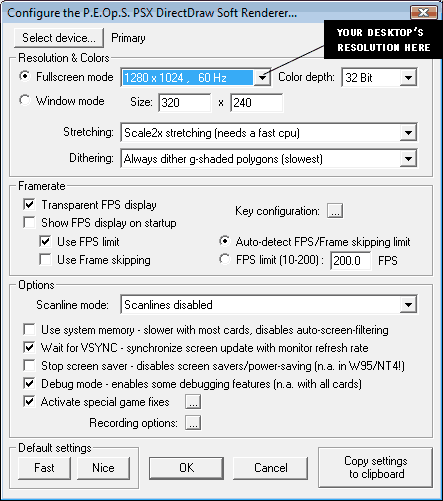
3.AUDIO SETTINGS
config -> sound -> Eternal SPU Plugin 1.41 ( put "enable sound", "enable CDDA sound", "enable XA sound" for EpsxE ):
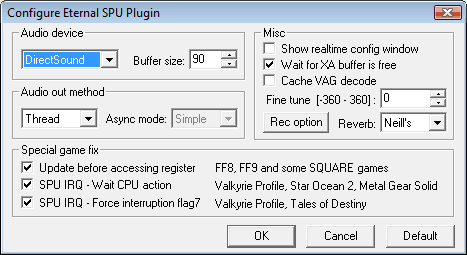
config -> sound -> Eternal SPU Plugin 1.41 ( put "enable sound", "enable CDDA sound", "enable XA sound" for EpsxE ):
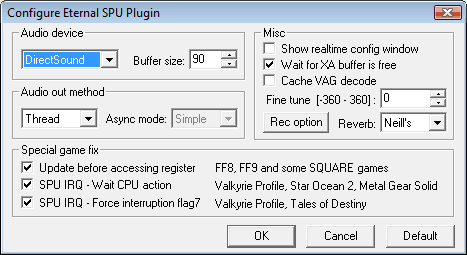
4.DRIVE SETTINGS + ISOs
config -> CDrom -> P.E.Op.S. CDR Driver 1.4:
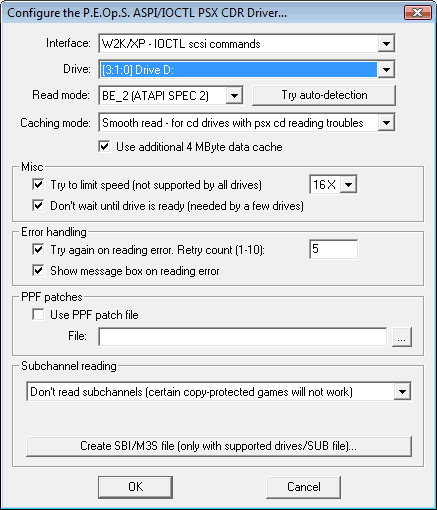
With this plugin you can run CDs but it is more comfortable to use ISOs/IMGs/BINs. These are clones of the CDs. It is like they include all the information that was on the CD. You can extract them using special soft such as "ultra ISO"...Or you can download them...
config -> CDrom -> P.E.Op.S. CDR Driver 1.4:
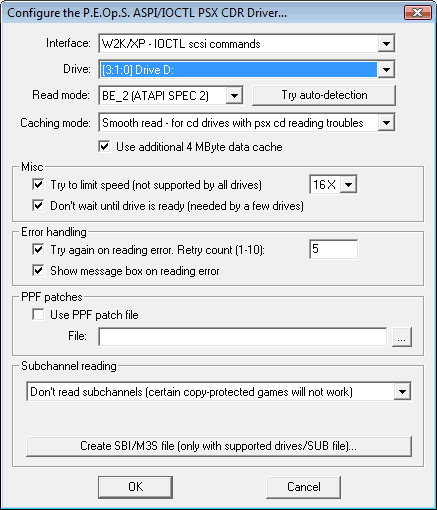
With this plugin you can run CDs but it is more comfortable to use ISOs/IMGs/BINs. These are clones of the CDs. It is like they include all the information that was on the CD. You can extract them using special soft such as "ultra ISO"...Or you can download them...
5.KEYS, MEMORY CARDS, BIOS
You can look up keys in config -> game pad -> pad 1 for ePSXe and config -> controller 1 for PSXeven. But I prefer them to be the same and I use EpsxE's default. So there is a screen for PSXeven pad configuration:
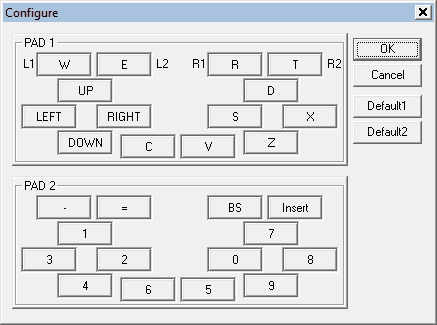
To set up memory cards go to config -> memory card for ePSXe and tools -> memcard manager for PSXeven. And all you have to do is to put the url to the memcard file: memcards\epsxe000.mcr and memcards\epsxe001.mcr for EpsxE:
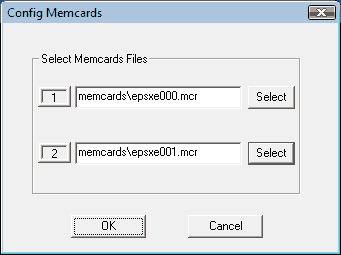
For PSXeven you have to browse the urls ( memcards are located in root of PSXeven/memcards ).
Finally set up bios file! config -> BIOS ( file ). And put this link: bios\SCPH7001.bin for EpsxE. Browse the file SCPH7001.bin for PSXeven which is located in root of PSXeven/bios. But you can try others also.
You can look up keys in config -> game pad -> pad 1 for ePSXe and config -> controller 1 for PSXeven. But I prefer them to be the same and I use EpsxE's default. So there is a screen for PSXeven pad configuration:
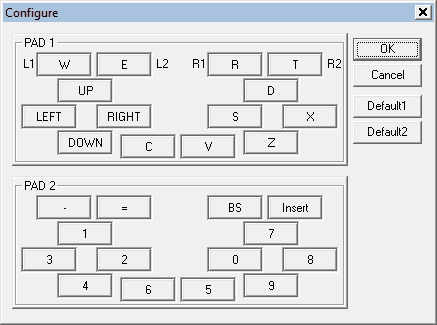
To set up memory cards go to config -> memory card for ePSXe and tools -> memcard manager for PSXeven. And all you have to do is to put the url to the memcard file: memcards\epsxe000.mcr and memcards\epsxe001.mcr for EpsxE:
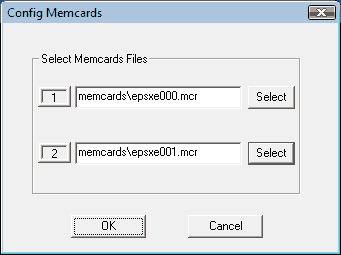
For PSXeven you have to browse the urls ( memcards are located in root of PSXeven/memcards ).
Finally set up bios file! config -> BIOS ( file ). And put this link: bios\SCPH7001.bin for EpsxE. Browse the file SCPH7001.bin for PSXeven which is located in root of PSXeven/bios. But you can try others also.
6.GAMES
Time to run the first game! File -> run CDROM if you use CDs. And file -> run ISO for CD images ( and choose the game file ). Enjoy it! You can get images from some web resourses ( I use emuparadise.org. It is a little bit advertised but there is a good connection speed and it is easy to use )... Oh well start with ff8 of course! ;)
Time to run the first game! File -> run CDROM if you use CDs. And file -> run ISO for CD images ( and choose the game file ). Enjoy it! You can get images from some web resourses ( I use emuparadise.org. It is a little bit advertised but there is a good connection speed and it is easy to use )... Oh well start with ff8 of course! ;)